You are using Cursor AI incorrectly...
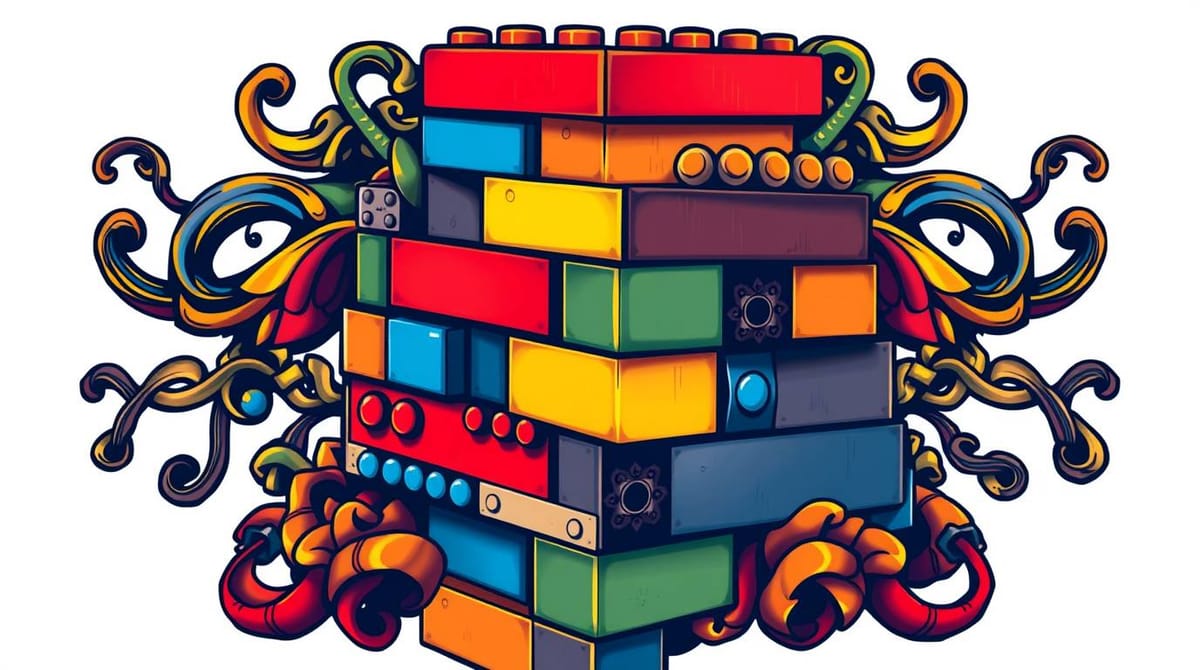
🗞️
I recently shipped a follow-up blog post to this one; this post remains true. You'll need to know this to be able to drive the N-factor of weeks of co-worker output in hours technique as detailed at https://ghuntley.com/specs
I'm hesitant to give this advice away for free, but I'm gonna push past it and share it anyway. You're using the Cursor incorrectly.
Over the last few weeks I've been doing /zooms with software engineers - from entry level, to staff level and all the way up to principal level.
Here's what I've seen:
- Using Cursor as a replacement for Google Search.
- Underspecification of prompts, not knowing how to drive outcomes and using low-level thinking of "implement XYZ, please".
- Treating Cursor as if it is an IDE, instead of it being an autonomous agent.
- Blissful unawareness of the concept that you can program LLM outcomes.
- Unnecessary usage of pleasantries ("please" and "can you") with it as if it were a human. If it fucks up, swear at it - go all caps and call it a clown. It soothes the soul.
Okay, well that last point - it doesn't really change the outcome of Cursor so let's focus on the other points....



