too many model context protocol servers and LLM allocations on the dance floor
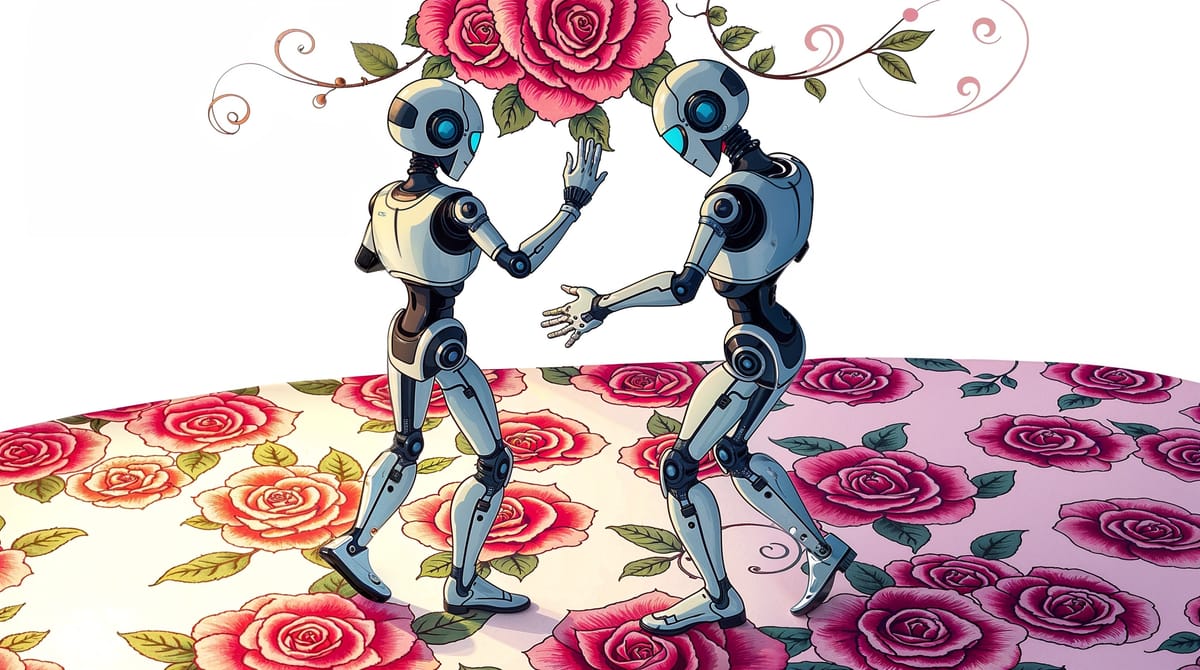
This blog post intends to be a definitive guide to context engineering fundamentals from the perspective of an engineer who builds commercial coding assistants and harnesses for a living.
Just two weeks ago, I was back over in San Francisco, and there was a big event on Model Context Protocol Servers. MCP is all hype right now. Everyone at the event was buzzing about the glory and how amazing MCP is going to be, or is, but when I pushed folks for their understanding of fundamentals, it was crickets.
It was a big event. Over 1,300 engineers registered, and an entire hotel was rented out as the venue for the takeover. Based on my best estimate, at least $150,000 USD to $200,000 USD was spent on this event. The estimate was attained through a game of over and under with the front-of-house engineers. They brought in a line array, a GrandMA 3, and had full DMX lighting. As a bit of a lighting nerd myself, I couldn't help but geek out a little.

To clarify, this event was a one-night meet-up, not a conference. There was no registration fee; attendance was free, and the event featured an open bar, including full cocktail service at four bars within the venue, as well as an after-party with full catering and chessboards. While this post might seem harsh on the event, I enjoyed it. It was good.

The meetup even hired a bunch of beatboxers to close off the event, and they gave a live beatbox performance about Model Context Protocol...
MC protocol live and in the flesh.
One of the big announcements was the removal of the 128 tool limit from Visual Studio Code....
Why Microsoft? It's not a good thing...
Later that night, I was sitting by the bar catching up with one of the engineers from Cursor, and we were just scratching our heads,
"What the hell? Why would you need 128 tools or why would you want more than that? Why is Microsoft doing this or encouraging this bad practice?"
For the record, Cursor caps the number of MCP tools that can be enabled in Cursor to just 40 tools, and it's for a good reason. What follows is a loose recap. This is knowledge that is known by people who build these coding harnesses, and I hope this knowledge spreads - there's one single truth:



